V. Managing Reviews & Boosting Ratings
Online reviews play an essential role in traveler booking decisions. On Expedia, they also play a role in determining your visibility in search results.
- 73% of travelers indicate reviews play a role in their decision-making process
- 72% are more likely to pay more for a property with higher guest ratings
- 40% say reviews are even more important now than before the pandemic
Moreover, research shows a direct relationship between online reputation, demand, and revenue. According to a study from Cornell University, if a hotel increases its review score by 1 point on a 5-point scale (e.g., from 3.3 to 4.3), it can increase its price by 11.2 percent and still maintain the same occupancy or market share.
Online reviews are also an important source of guest feedback, helping you understand the needs and expectations of your guests and what it will take to attract more travelers.
Expedia Reviews
Here are a few things you should know about Expedia reviews:
- All travelers who book accommodation on Expedia and its brands automatically receive a post-stay email inviting them to review the property.
- Guests rate the property on a scale of 1 to 5 and can also rate aspects of the stay like cleanliness, amenities, and staff and service, along with adding comments.
- Reviews first appear on the booking website and after 90 days will display across all the sites in the Expedia marketplace.
- A property’s overall score is based on ratings from all Expedia brands. Newer reviews have a larger impact on the score.
- Once a property has at least five reviews, its score is displayed on search results pages.
- A property’s overall rating is displayed on its profile, along with a breakdown of ratings and reviews, beginning with the most recent. Reviews in the traveler’s local language are displayed first.
- Many Expedia users filter searches by guest rating. If you don’t have a 4- or 5-star rating, you won’t appear in a lot of searches.
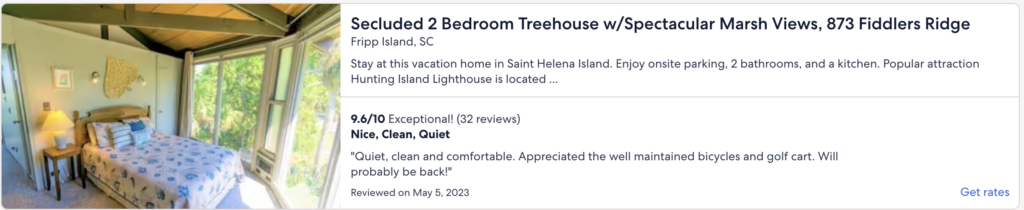
Expedia Listing Reviews in Search Results
Engaging with Your Guests
In Partner Central, you’ll find a Guest Relations tab where you can view and manage Post-stay Reviews along with Messages and In-house Feedback. Expedia will notify you when a review is published so you can respond quickly. From the dashboard, you can respond to reviews, view your scores and insights, and compare performance to competitors to help drill down in areas that need attention.
Responding to Reviews
According to Expedia, 91% of travelers believe property managers should reply to negative reviews. A courteous response improves traveler impressions of the property and makes them more likely to book.
Here are some tips for responding:
- Respond quickly, ideally within 24 hours to negative reviews.
- Prioritize negative reviews, but don’t forget to acknowledge your advocates too.
- Thank the guest for the feedback, address specific comments, and say how you’re following up.
- Be brief. You have a response limit of 400 words.
- Always be courteous and professional. Never sound angry or defensive.
- Be sure to follow Expedia’s responding guidelines.
- Read more about how to respond to a negative guest review.

Quality and Service: Two ways to stand out on Expedia
7 Ways to Earn Rave Reviews
To stand out from competitors, strive to achieve a rating of 5 for all your properties. Here are some tips for preventing negative reviews and earning rave reviews.
- Focus on quality. Don’t scrimp on important things like quality bedding and linens, kitchen supplies, and entertainment. Ensure everything is in working order prior to arrival, including plumbing, window coverings, and equipment. Replace items when they’re showing wear. If something breaks, get it fixed right away.
- Provide exceptional service. Respond promptly to guest needs before, during, and after their stay, and follow up to ensure the matter is resolved. Always be helpful, courteous, and flexible. By providing excellent service, you can overcome guest disappointments in other areas.
- Set expectations. Make sure guests know what to expect in advance. If you have an age minimum, pet policy, smoking policy, or other restrictions, remind them prior to arrival. If you don’t have their email or phone number, use Expedia’s Messaging tool to communicate prior to their stay.
- Make the guest feel welcome. Upon arrival, provide a welcome letter, perhaps accompanied by a small gift, complete with fun and useful information, including wi-fi codes and instructions for operating entertainment and equipment, as well as information and recommendations on local activities.
- Provide an immaculate environment. Cleanliness is top-of-mind for travelers these days. Pay close attention to tidiness and sanitation, and keep an eagle eye out for dust, debris, clutter, and anything that shows neglect.
- Go the extra mile. In addition to the essentials, provide unexpected extras to surprise and delight your guests, whether in the kitchen, bathroom, or office, or with special entertainment, recreation, and family-friendly and pet-friendly amenities.
- Manage reviews. Pay close attention to feedback in guest reviews. Identify areas to improve and take quick action to resolve the issue. Highlight the things guests love about your property on your website and on OTA listings. If your rating is low, here’s how to improve reviews.
***
VI. Using Technology to Connect to Expedia
If all this seems like a lot of work, it doesn’t have to be. By teaming up with a connectivity partner, you can streamline and automate many of the processes related to creating, managing, and promoting your property’s listings on Expedia and other OTAs.
Here are two popular technology solutions for vacation rental hosts:
> Property Management System (PMS). A PMS is software designed to help accommodation operators manage various aspects of the guest’s stay, including reservations, inventory, rates, check-in, checkout, guest profiles, and other details.
> Channel Manager. A channel manager connects your property to distribution channels like Expedia, Booking.com, Airbnb, Tripadvisor, and others. The more distribution channels you’re listed on, the higher your visibility and the more potential bookings you will generate. With a channel manager, you can manage your listings, rates, and availability on multiple sites from one centralized dashboard. Read more about how to choose the best channel manager for your vacation rental business.
And that’s a wrap on VacayHome Connect’s 2023 Expedia Guide. Thanks for reading, and as always, reach out if you have any questions!
***
Previous: 2023 Expedia Guide Part 1
